Many people comment on blogs for different reasons. Readers comment to gain backlinks, others like to “spread spam” around the internet (spam is deleted), and some want to connect with the blogger and readers of the blog. Whatever your reason is for commenting, you have the option of leaving your website URL. Unfortunately, you may be asked not to enter your URL.
When you leave a comment, you have the option of entering your website’s URL on the comment form. It’s a great way of saying “thank you” to visitors who take the time to read your blog. If this is true, why would a blog administrator email a reader and ask her to “kindly stop leaving your business website URL on the blog posts? It’s very perplexing. Aren’t business owners allowed to comment on blogs? Perhaps the blog is following the “No Follow” rule.
No Follow: “nofollow is an HTML attribute value used to instruct some search engines that a hyperlink should not influence the link target’s ranking in the search engine’s index. It is intended to reduce the effectiveness of certain types of search engine spam, thereby improving the quality of search engine results and preventing spamdexing from occurring” (from Wikipedia)
Some websites use the “no follow” rule which is fine. However, when you use a comment form box that includes a space your website URL, the rule becomes confusing. It makes more sense to take out the website URL from the comment form to ensure visitors do not enter their website URL.
One reason to eliminate the “website” URL option is you’re afraid of competition which is why you choose to use “no follow.” You can say it has to do with page ranking, but what’s the real reason? Maybe you’ve built it up in your mind that visitors will not stop by your website if you allow readers to leave their website URL. You don’t want visitors to leave a link to their website because you’re afraid they may not come back to your website. This is hogwash. There’s opportunity for everyone on the internet. How many times have you visited a blog/website that didn’t fit your needs? What did you do? You probably looked at other websites!
The next time you post a comment and leave your website URL, you may receive an email asking you not to do that. FYI to owners of blogs/websites who request readers not to leave their website URL: take out the option to leave a website URL!
Rebecca
What are your thoughts on the No Follow rule?

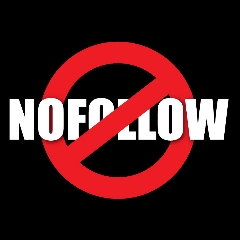
I totally agree with you – it’s just plain retarded to offer a URL box to commenters and then tell them to not use it. And if you’re already using the nofollow attribute, then it doesn’t matter if someone leaves their URL, it’s not going to be followed.
I think some webmasters probably should not be webmasters, and that’s putting as nicely as I can.
It baffled me because the comment form has the the space for “website URL.” It was very confusing. Oh Well! I checked my other websites and discovered “no follow” on All-4-Cats.com. I downloaded a plugin to remove it — hopefully it works!
Interesting. I hadn’t previously given this issue any thought, perhaps because I post comments to stories only occasionally, and only when I think I’ve got something, on-point, to add to the discussion.
Yesterday I posted a comment (with my travel writer blog URL) to a story on World Hum. The comment box did solicit my URL and I see that click on my name in the story’s list of comments does take one to my blog’s site.
I agree that it doesn’t seem to make much sense to ask for URL’s if link’s back to the site for the person posting the comment won’t be allowed.
I was perplexed when I received the email from the web master. I was given a link to read about “no follow.” In fact, there’s a link at the bottom of the blog I read explaining the No Follow rule. As I said, it’s confusing because the comment box includes a space for visitors to enter their website URL. I’m very thoughtful when I leave comments. I wouldn’t comment if I didn’t have anything to add to the discussion.